Microsoft Teams Phone is an add-on to the Microsoft 365 subscription and can help you take a step closer to a modern working environment.
Business needs are met with the traditional calling features we expect in a phone system such as voicemail, speed dial, music on hold, presence and call forwarding as examples…all through your existing Microsoft 365 interface.
You can also complete all your call management within the Teams Admin Center and create call queues, auto attendants, resource accounts and lots more. It can also be integrated with other features such as call recording and contact centre solutions.
Why choose Microsoft Teams Phone for your business?
See Teams Phone in action
Maximise your investment in Teams and streamline your communications system.
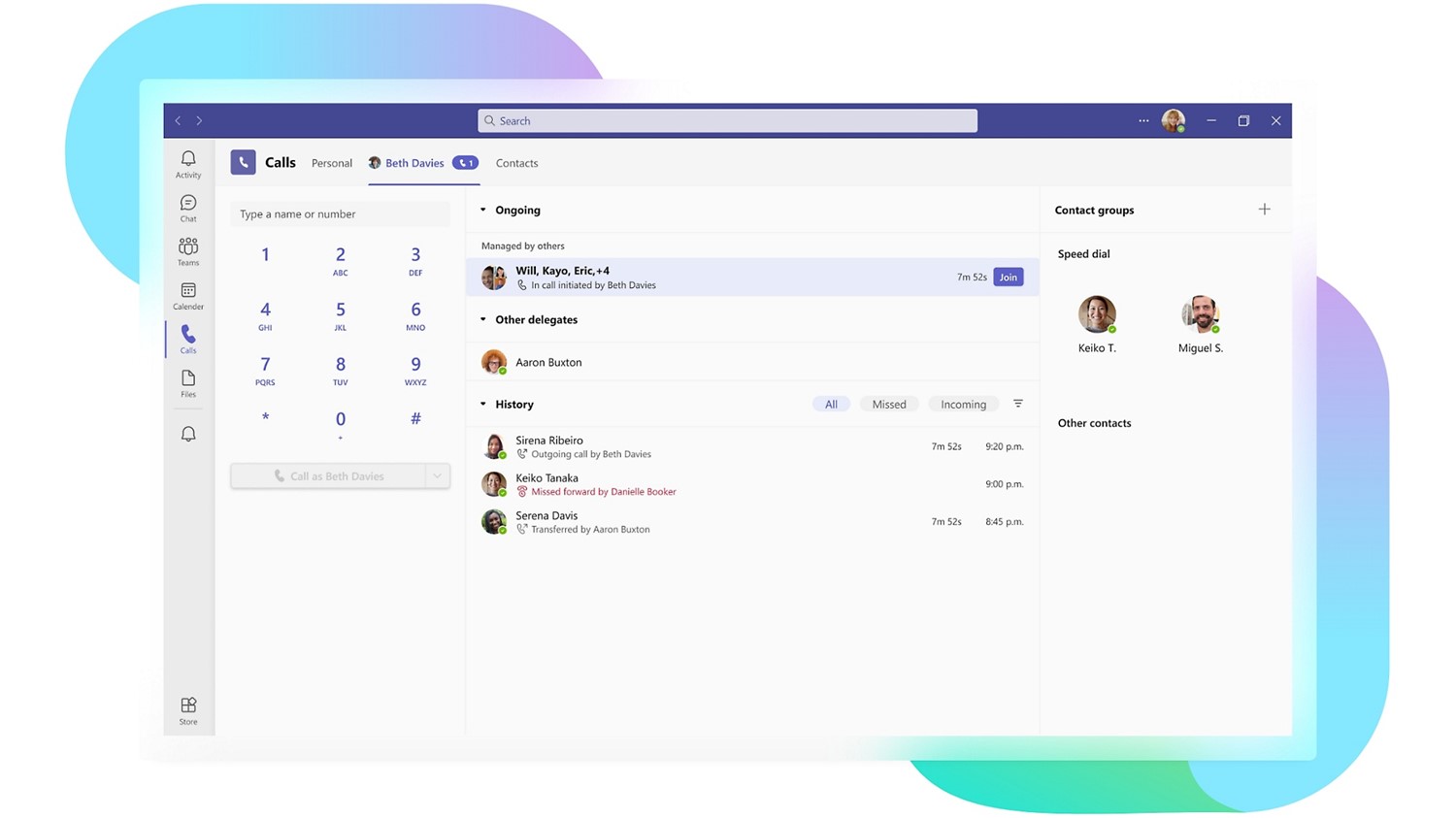
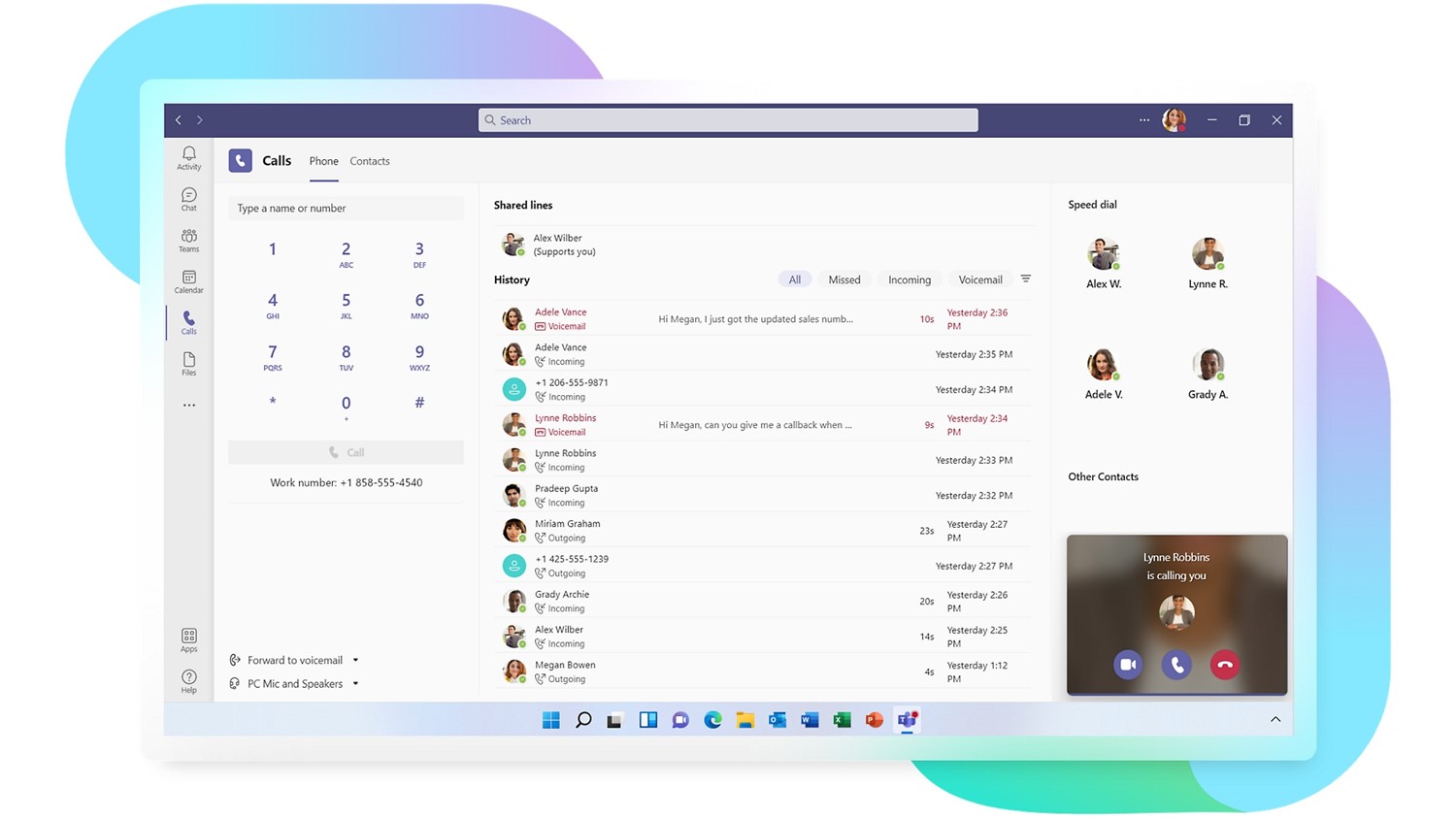
How Microsoft Teams Phone Works
Choose how you enable PSTN calling with Operator Connect, Direct Routing or Microsoft Teams Calling Plans – or the combination that works best for your business.
The main difference between the four solutions is the level of control and customisation they offer.
Operator Connect and Direct Routing both enable businesses to make and receive PSTN calls within Microsoft Teams. Operator Connect guarantees Quality of Service through direct interconnects into the Microsoft Azure Peering Service (MAPS) and all number management is done in one place within the Teams Admin Centre. Direct Routing (both managed and unmanaged) allows for more flexibility and control over voice traffic.
Calling Plans are a simple way for businesses to purchase phone numbers and minutes for use with Teams, without the need to connect their own telephone systems, however these can be more expensive than the other options.
What do you need to get started with Microsoft Teams Phone?
- Microsoft 365 or Office 365 licence, including Teams
- Microsoft Phone System add-on (included in the E5 licence)
- An internet connection
Get in touch
Talk to us about using Microsoft Teams Phone in your business

